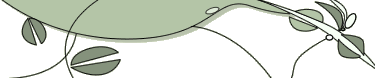|

|
Tuesday, August 26, 2003
|
|
| |
Firebird Browser Speeds OS-X Weblog Editing
I didn't realize I was working too hard until I saw Dave Winer
using browser-based editing from a
MS Windows machine at a Harvard weblog meeting.
The text-entry box on his browser had a toolbar
like a word processor.
On my OS-X Macintosh, I had been typing my own HTML
codes to make a heading, change a font or insert a link.
Dave explained that the rich-text editing was a feature of Windows that
Internet Explorer was designed to use. However, today I found an
alternative for OS-X -- the Mozilla-family
browser called Firebird
(release 0.6.1), thanks to something called Midas
rich-text content editing. It took no special setting-up, and it works just
fine with my home copy of Radio and with the Manila at Harvard, both of
which let you edit a
weblog
through a browser window.
As a test, here's a quick inventory of the edit menu features that
Firebird offers, exploring a few of the features as I go
along:
It has pull-down menus to change text attributes, size and
fonts. The attributes are Normal, Paragraph, Blockquote, Headings 1-6,
Address,
Formatted. The fonts listed are: Times New Roman
(abcdemw); Arial
(abcdemw); and
Courier (abcdemw)
Sizes are listed as 1-7, examples: size
one,
size three, seven
The menu bar commands: undo, redo, bold, italic, underline, text color, background color,
align left,
align centered,
align right,
numbered list,
- apple
- pear
- grape
bulleted list,
More (which I won't test here): indent left, indent right, insert
table, insert link, view HTML source,
Use CSS.
I had "Use CSS" checked while entering this, because that was the
default. Although I saw what I was typing as Times, most of the page
should appear to you as Verdana (or Arial) after processing through the
weblog page template's styles. If you see anything strange
happening, please add a comment to this message.
Final test -- the "insert table" is probably worth a try, since I've
seen tables and style codes do some peculiar things in some browsers,
so here's a centered four-panel table with some colors:
1234567890
| 1234567890 | | 1234567890 | 1234567890 |
That was fun... and it was very nice to see that the "undo" command
from the browser's edit menu worked when I wanted to back up a step or
two.
Final note: I haven't used Mozilla much, so I can't be sure what
features (or
bugs) are special to the Firebird variation. But for something that
isn't version 1.0 yet, it's not bad at all. The biggest annoyances:
- Launching my edit page from Radio gives me the
default Mozilla browser "theme" instead of the Firebird
theme.
- There's no "window" menu with the Firebird
theme (but Tabs work nicely).
- Some
small gif files that normally load onto my Weblog pages from the
Userland server don't appear on some pages... for instance,
there should be a small mailto envelope
beneath the XML icon in the left margin this page, and a document-link
icon at the start
and end
of each item. With Firebird, they don't appear. Mousing over the blank
space where they should be gives
me a clickable cursor, but no image. (I don't see why those images are
loading from Userland.com or Scripting.com instead of my own folder; an
error in this template, perhaps? I'll check. But they show up just fine
with other browsers.)
When I have time, I'll go read the
very detailed Mozilla bug-report
instructions and see if these problems are new or known.
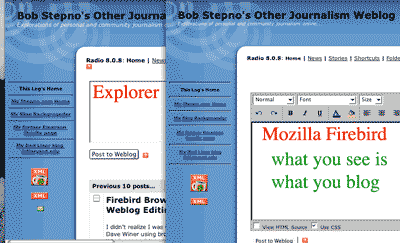
2:01:19 PM 
|
|
|

|
© Copyright
2009
Bob Stepno.
Last update:
7/27/09; 3:18:11 AM.
|
|
| August 2003 |
| Sun |
Mon |
Tue |
Wed |
Thu |
Fri |
Sat |
| |
|
|
|
|
1 |
2 |
| 3 |
4 |
5 |
6 |
7 |
8 |
9 |
| 10 |
11 |
12 |
13 |
14 |
15 |
16 |
| 17 |
18 |
19 |
20 |
21 |
22 |
23 |
| 24 |
25 |
26 |
27 |
28 |
29 |
30 |
| 31 |
|
|
|
|
|
|
| Jul Sep |
|