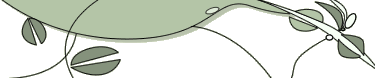Writing tips for new bloggers
Here are a few tips for newcomers to blogging, originally written to
help introduce the Harvard Berkman Center weblogging system to an MIT
blog orientation session in January, 2004. (Some comments are specific
to blogs created with Manila, the weblog software used at Berkman, but
most apply to Blogger, Typepad and other browser-based editors.)
Writing style: It's your voice, and your choice. For some bloggers, every item is a long essay. Many others
favor a "bits and pieces" or "news briefs" style -- maybe many posts
a day, almost all short items of a paragraph or two. Some think that's what blogging is all about. Two more examples: long and short styles.
Long & short of it: Here's a compromise.
Post a
first paragraph or summary to the weblog, with the word "more..." at the
end, or some other term to invite folks to continue reading. Link that and the main headline to the full story. In
Manila or Radio, the long version can be saved using the
"Stories"
button on the editing menu. My About Weblogs
page is a "story" I update now and then, rather than a daily blog item. So is my essay about RSS Aggregators,
another way that people read blog contents and news. If you
don't use Manila, but already do webpages, you can put your more lengthy essays there.
Example: See my New Year Flagraising weblog item, then click on the flag to go to a photo page on a separate server.
Linkage: Reading a paragraph with a lot of links like that last one may take some getting
used to. The color link words look enough like bold-emphasized
words to jump out at readers and interfere with reading comprehension,
as well as inviting people to click, fly to a new page, and lose the
train of thought. I probably should moderate my own inclination to such
hypertextuality. (If you know of any great research on this subject, pro or con, please tell me about it!)
Writing in the browser: Always
"select all text" and copy your new content to the
clipboard before you hit "post." If something goes wrong, you can just
start a new item, paste back the content, and try again. Also,
remember to both "Post" and "Publish" your blog items. (I've noticed
that Radio's "Stories" editor routinely throws away my first drafts,
especially long first drafts.)
Copying text to a blog:
When pasting text from a word processor or browser, watch for "curly quotes" and special
characters. They may not translate properly when controlled by the
blog's template or style sheet. Check your finished pages in more than
one browser to see if there are unwanted changes in fonts, headings,
lists, paragraphs, etc.

|
|
© Copyright
2009
Bob Stepno.
Last update:
7/27/09; 3:57:25 AM. |
|
|