|
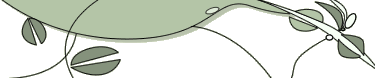 |
|
|
What's the difference between blogs and RSS?
That question about subscribing to "RSS feeds" landed in my e-mail box just when I was writing some blogging how-to pages at the end of 2003. This page is an expanded and hyperlinked version of my e-mail reply.
* You go to blogs.
* RSS "feeds" come to you. Next, the content difference: Weblogs/blogs (short
definition) are just Web pages that are updated frequently, with the most recent item on top. No matter what
you've heard, relatively few blogs are just "headlines and links." Bloggers put a lot of themselves into what they do.
Some blogs are like newspaper news,
opinion or gossip columns. Some are personal diaries. Most have
recommendations or commentary on the things they link to. Some are like a stack of essays or classroom handouts, which is how mine began.
RSS feeds are generated by blogs, but also by publishers like The New York Times, the BBC, PC World or Apple's iTunes website. They can deliver headlines, story summaries, or the full contents of an original source, along with links to the Web version.
Third, the reader-tool difference: You read RSS feeds with an "aggregator" or "newsfeed reader," just as you read Web pages with a browser or e-mail with a mail client.
You don't "go to" RSS items any more than you "go to" e-mail. You subscribe
to
an RSS feed and it "comes to you" as often as your aggregator retrieves
the updated contents. The
aggregator can be built into a Web browser like Firefox or Safari. It
also can be a stand-alone program, or a service that does the
aggregating for you at a website like Yahoo. Here are some spring 2004 reviews I wrote for PC World, plus a few more, and here's an even longer (and possibly more up-to-date) list of RSS aggregators.
Q: Why bother with an RSS aggregator if you can read the same content through the browser? Why have the same wine in two bottles? A: Wine is the wrong metaphor. Wine improves with age. News is more like fish. RSS syndication is a matter of getting the freshest news. Extreme example: I know a guy named Jay who subscribes to literally one thousand and one RSS feeds. He checks them DAILY. Rather than spend all his waking hours making the rounds of 1,001 websites to see if they have anything new, he lets an aggregator tell him which ones are updated. He skims those. Somehow he also finds time to read Dante, study French, go to college, sleep a little, hold down a job and report on things in his own weblog. He also showed great marketing instinct when he named his blog makeoutcity.com Presentation: Some blogs put the entire content of each new item into the RSS feed, others just do an exerpt. RSS isn't restricted to headlines or summaries, although some people say the last S stands for "Summary." Others say it stands for Syndication, which seems more accurate. Either way, you can click on items in your aggregator to launch your browser and see each full story, complete with whatever illustrations, advertising and other context provided by its full Web presentation. For example, I put a some effort into using bold text, subheadings and indentations to organize this page. Aggregators generally strip out that page-formatting. An RSS feed is a type of XML document, but without a style sheet or HTML coding to make it look attractive in a browser. XML, Extensible Markup Language, is used to build special-purpose document markup systems. You can peek at an RSS XML file with a browser to see what the coding looks like. Here's the RSS XML file for my older example blog: http://blogs.law.harvard.edu/stepno/xml/rss.xml Although I don't blog every day, that XML file is the RSS feed I'm "offering to subscribers." A visitor to my page (and most blogs) can get the address by clicking on a small orange XML or RSS icon at the bottom or side of the page, then copying the address to an aggregator. (An orange XML icon with a coffee mug is a special shortcut for owners of Radio Userland, the combination weblog program and aggregator I used for this page.) Finding feeds: You can collect RSS feeds from pages you visit regularly, or pages that bloggers like Jay point you to. As syndication has grown, so have services that point to interesting RSS feeds, including Feedster.com, an "RSS Search Engine" and Web-based aggregator service. The last time I looked, it had seven million feeds. Here's its top 100 list. Some weblog services also provide a built-in aggregator. Here's one showing some sites I subscribe to: http://blogs.law.harvard.edu/stepno/aggregator/ That collection of "clippings" comes from only a dozen RSS feeds. It is updated by the aggregator every hour with the latest items -- whether I read them or not. There are no comments from me, just the contributing sites' feeds. The Poynter Institute is another organization that offers aggregator pages to users of its Web site. To prove that I know "information overload" when I see it, and to demonstrate some differences (and glitches) in the aggregators, I subscribe to a few feeds there, too: http://poynter.org/profile/profile.asp?user=12365 More technical info and abbreviations than you need...Back to that "Summary" versus "Syndication" business:Just to confuse matters, the RSS "standard" split into two camps a few years ago, complete with different definitions of the abbreviation! But clever programmers have come up with RSS-reader programs that handle all versions, so you probably don't need to worry about the difference. RSS 0.92 was called "Really Simple Syndication" by Dave Winer, blogger and founder of Userland Software, who picked up the ball when RSS's co-originator, Netscape, dropped it. A committee favoring a more detailed XML standard called RDF (Resource Description Framework, if you need to know) created something it called RSS 1.0, spelling it out as "Rich Site Summary" or "RDF Site Summary." Winer and company didn't agree that "rich" was better than "really simple," and kept developing what is now called RSS 2.0, still calling it "Really Simple Syndication." As the names suggest, some RSS feeds offer summaries of the contents of a site (such as the headlines of news stories), while others "syndicate" the full contents of a site, something like a syndicated newspaper column that other places are allowed to republish. Winer became a Fellow at Harvard Law School's Berkman Center for the Internet & Society in 2003, and decided to turn over ownership of the specification to the university: http://blogs.law.harvard.edu/tech/rss Disclaimer: Dave
also launched Harvard's weblog server and blogging discussion group,
which I joined for the 2003-2004 school year. If you do a Google search for "RSS," you'll find pages about "2.0" that don't mention the existence of "1.0" and vice versa. Sigh. (You might even find a page about my father, whose initials were RSS. And then there's a political group called RSS in India that I know nothing about.) For the geek-friendly details on the great RSS/RDF bifurcation, see these pages by: This directory from Google may have even more aggregators by now... Although Google puts the list in an
RDF subdirectory, it includes readers that handle both RSS 1.0 and 2.0.
Coincidentally, in January 2004 the Google-owned Blogger.com blog engine began offering yet another syndication format
called Atom. That's why you need a
weblog and an aggregator or two: To keep track of the news about weblogs and aggregators. I hope this page of explanation helps... Let me know if I'm off base on any of it. I'm not an expert; I just play one on the Internet.
... mostly written in 2004; minor updates in 2005
|