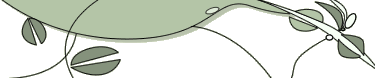What's RSS?
Really Simple Syndication (RSS) is a technique for offering
Internet-delivered subscriptions to the contents of Web pages or other data. RSS "feeds" can
include
newspaper headlines, updated story summaries, the full text of weblog
postings, lists of the latest hit tunes, results of a search engine, or podcasts
of radio and video programs.
Users subscribe to
feeds with programs called "news
readers" or "aggregators," which may be part of other websites (my.Yahoo.com, bloglines.com) or programs (Apple's Safari browser or iTunes). A feed is simply a file whose owner updates it from time to time, keeping the same name and address on its server. Subscribed aggregators store that file's address, then check periodically to see if the file has been updated. If it has been, the aggregator downloads the latest version.
Feeds usually include Web links to their
originating sites, putting the reader a mouse-click away from
additional information. Readers usually are given permission to republish the delivered material, which is similar to
the
syndication of newspaper columns, hence the
"Really
Simple Syndication" name.
The RSS file (often named rss.xml) includes tags identifying the feed and its individual content items -- by title, description, address, publication date, category of information, and more. To indicate that an RSS feed is available, Websites usually display a marker icon with the letters
RSS or "XML." (XML, or Extensible Markup
Language, is what RSS is based upon.) The marker is a lik to the feed address. Orange was the original marker color; other sites and programs mark their feeds with a small orange square with a series of curved lines suggesting
an antenna or broadcast waves. Some page designers use the
words "feed" or
"subscribe" in place of the color tags. And some marker tags may give the names of specific aggregators. (XML, or Extensible Markup
Language, is what RSS is based upon.) The marker is a lik to the feed address. Orange was the original marker color; other sites and programs mark their feeds with a small orange square with a series of curved lines suggesting
an antenna or broadcast waves. Some page designers use the
words "feed" or
"subscribe" in place of the color tags. And some marker tags may give the names of specific aggregators.
To subscribe to a feed address with most aggregators, the user simply drags the marker into an aggregator program window. Increasingly-sophisticated aggregators "auto-discover" a site's feed, while the earliest ones required the user to copy and paste the full feed address. (Clicking the marker goes to the feed address and displays the feed source code. The sight isn't pretty -- the code is intended to be
processed by aggregator programs, not read by users.)
Aggregator programs may present the contents of dozens of subscriptions in a
single window on a computer screen, giving text articles a uniform
look, and eliminating advertising banners and other
features of the originating websites. Some aggregators present a single chronological "river
of news"
from all subscribed sources. Others sort items into folders by category or source, looking more like popular e-mail programs.
If audio or video files are identified in an RSS feed, the aggregator will download the items and may perform further operations, such as transferring them to a multimedia player. See What
is podcasting?
For more information, my earlier
attempt at explaining RSS focused on weblogging, the first
widespread use of RSS, and went into more technical detail on the history and varieties of RSS and the similar syndication format, Atom.
last update, Aug. 2, 2006

|
|
© Copyright
2009
Bob Stepno.
Last update:
7/27/09; 3:57:41 AM. |
|
|