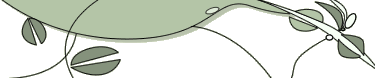Feed Reader Characteristics
An unstructured, non-linear, preliminary list of aggregator features
by Bob Stepno
In response to discussions at Berkman Center weblogger meetings...
This document is an attempt to start a list of RSS aggregator basic and
advanced features that I've seen, read about or wished
for. Feature names and details may vary from program to program. I'd
hoped to create a more polished list as the "left column" of
a review table, but that task was too big for the time I had
available.
Because I've benefitted from the existence of RSS feeds and
aggregators, I'm putting this unfinished list online in case someone
wants to pick up where I've left off, get things organized, etc. If you
would like to collaborate on something for "print" publication, let me
know. There are a lot of aggregators -- and a lot of features -- out
there.
Personally, I think cramming too many features into one program could
result in software as big (or bloated) as Microsoft Word. But building
a master list of categories may help developers and users sort out what
aggregators do or might do.
In some sections below, I use the word "graceful" to describe
hypothetical solutions that anticipate user needs, even if only a
minority of users are affected, whether that means "only newcomers need
that" or "only the most advanced want that." RSS is such a general
format that I think the world has room for many aggregator styles, many
personal preferences on how to consume feed contents. I also question
some of my own categories and add examples of others. None of this is
complete or very carefully thought out.
This list really ought to be organized into categories and
subcategories instead of just "spewed" out in stream-of-consciousness
order, but this is the best I can do right now. Anyone applying
categories to a particular browser should note that some categories are
not mutually exclusive -- an aggregator that provides its own browser
may allow viewing of Web pages in another browser, for instance.
Here goes...
Ease of installation (compared to what? examples? any way to make this less subjective?)
Relationship to other software:
-- standalone aggregators (Feed Demon, Shrook, NetNewswire, etc.)
-- browser-based desktop server; reading and control via HTML pages (Radio or Amphetadesk)
-- e-mail client plug-in (NewsGator, IntraVnews, etc.)
-- chat client plug-in
-- browser plug-in (Pluck, NewsMonster, etc.)
-- aggregator IS a substitute browser (Awasu, Feed Demon, Shrook, etc.)
-- Web based
-- Support for multiple browsers
-- combined with usenet reader
Requires other software
-- Outlook (NewsGator)
-- Explorer (Pluck)
-- .NET (many)
-- Mozilla (NewsMonster)
-- Instant Messaging client (e.g. Trilliam)
Aggregator can be screensaver (Pointcast!)
Post feed items to weblog
-- required blogging platforms for this feature? (e.g., Radio can post
to Radio and Manila blogs; other aggregators or plugins can post to
Moveable Type, Blogger or others)
Import and export feed lists (OPML or other formats)
Read (and differentiate between) feed formats
-- support for RDF features of RSS 1.0
-- support for enclosure feature of RSS 2.0
-- support "untitled" items in RSS 2.0 feeds
-- support any special Atom features (such as?)
Presentation formats
-- reverse-chronological order (Radio, Amphetadesk, Meerkat)
-- order items by channel (most three-pane aggregators)
-- user choice between chronology and channel (some three-pane aggregators)
Aggregator feed item display options (e.g. through user-selected or user-created CSS)
-- user choice of display font, size, color
-- user choice of number of items per screen
Filtering (based on channel groups, titles, search, or other criteria;
filter items that appear in more than one feed, such as those that
appear in both Times "technology" and "business" feeds)
Searching (title or full text, either as filter for reading list or for individual item retrieval)
Grouping (e.g., folders for "international news," "business news,"
"full text weblogs" from various feeds, allowing user to quickly check
"business" feeds on workdays, "recreational" feeds on weekends, etc.)
Categorizing (tag feeds with labels, colors, etc.)
Assign one subscription to multiple groups or categories
Sharing
-- post to blog
-- post to e-mail
Scraping
-- user-created "feeds" from standard websites
Reorder by topic or time (instead of channel, if that is the default)
Gracefully handle both RSS 1.0's required item titles and RSS 2.0's "optional" omission of titles
Gracefully handle both RSS 1.0's required link field and RSS 2.0's
"optional" link field (which, in some weblogs, may contain either a
link to a full-text weblog item or to a separate site the weblog item
excerpts and comments on)
Gracefully handle any "loose" RSS categories that have more restricted counterparts in Atom or RDF (RSS 1.0)
Gracefully handle any advanced or site-specific features in RDF, ATOM or RSS 2.0 feeds, such as:
-- Dublin Core metadata
-- Enclosures
-- Uses of namespaces
Let users choose or design pagesto display feed contents
-- supplied templates
--custom CSS)
Super-graceful (but unlikely): Optionally interrogate the (expert) user
and set special handling for selected feeds. Example: "ShagGregator has
found special symbols (<,>,", &, etc.) in the title field of
items in this channel; should they be interpreted as HTML markup or
text?"
Truncate full-text feed items (after a set number of characters,
sentences, bytes, etc.); if so, can user set the length or disable this
feature?
Set update times for
-- all subscriptions
-- groups of subscriptions
-- individual subscriptions
Set expiration times for
-- read items
-- unread items
Sychronize subscriptions on multiple computers
Mark "read" items
Mark "delete" items
Mark "save" items
Store status of "read" "deleted" and "saved" items
--on a remote server
--locally
--both
Autosubscribe or "feed discovery"
-- right mouse menu
-- "subscribe to this" from browser menu
-- desktop icon indicating possible feeds on page
Archive feed contents
-- preference settings for maximum disk space used for archives

|
|
© Copyright
2009
Bob Stepno.
Last update:
7/27/09; 3:57:30 AM. |
|
|